Mercedes V-class (w447) - APP-control for parking heater
Prices incl. VAT plus shipping costs
Ready to ship today,
Delivery time appr. 1-3 workdays
- Order number: 6203-129
Installation - ambitious
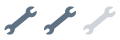
The "Remote Services" for your vehicle are no longer supported?
Then we have an alternative for you.
With the DANHAG APP control, you can conveniently switch your parking heater via APP / SMS.
Suitable for the following vehicles with factory installed parking heater (water) :
- Mercedes V-class (w447) with remote control
- Mercedes V-class (w447) without remote control
Installation
The APP-control is connected directly to the A/C control unit.


Features
- Switching by APP, SMS
- 5 authorized numbers
- 24h timerfunction
- Input for external switch
- Alarmfunction
- Input for external temp. sensor
- GPS-positioning (optional)
- external temperature sensor (optional)
Network coverage
Future-proof due to 4G (LTE) technology.
Our new APP-control v11x supports not only the 4G (LTE) standard but still 3G (UMTS) and 2G (GSM) mobile networks.
This way we can achieve the best possible reachability and functionality in all current european mobile phone networks.
GPS-Positioning
The APP-control supports an external GPS-receiver which can be connected to the aux-socket at the back of the module. If the ignition is switched on the position is determined about every 1 second and can be queried via SMS. If the ignition is switched off, the GSP-receiver is activated to determine the position only. You will get a SMS containing the coordinates of the car as well as a link to "google maps" which shows the current position on the map.
Alarminput
You can connect an already existing alarmsystem to the APP-control. You will be informed via SMS and call as soon as the alarm is triggered.
The alarmsystem must output a +12v signal when triggered. For further information please have a look at our "installation guide" on this webpage.
APP, SMS
You can control the parking heater by APP / SMS. Switching the heater by SMS can cause additional costs, depending on your mobile provider. APP’s are sending SMS in the background, so there could arise additional costs too.
The APP-control requires a SIM-card wich is not included into delivery. You can use every SIM-card which supports sms (e.g. prepaid card).
Technical data
- voltage supply: 10 - 15VDC
- current consumption: standby <10mA, login: briefly 2A
- antenna connection: internal antenna
- SIM-card: nano-SIM
- temperature range: -30°C bis 80°C
- SIM-module: 4G (LTE), 3G (UMTS), 2G (GSM)
- dimensions: 63x60x22mm (LxWxH)
Scope of delivery
- danhag APP-control
- vehicle specific connection cord
- users manual
- GPS-receiver *
If you choose "with GPS" the GPS-receiver will be included into delivery.































